It can be very frustrating to have mobility scooter issues and not know how to fix them. Owning a mobility scooter is a life-changing event for disabled or elderly people as they rely on these machines to get around without needing to hire a car service or use walking aids.
While they're extremely useful in giving people their independence back as best as possible, mobility scooters are still just like any other mechanical or electronic device; delicate and prone to breaking down if a wire gets cut or some other component accidentally gets damaged.
As you can probably imagine, such a scenario can be a huge issue for people who count on these machines to help them move around daily. It is even more stressful when the mobility scooter fails while some distance away from home.
In this guide, we share the top 5 mobility scooter issues and how to fix them. We understand that knowing this is crucial, as at certain times you will need to be able to get your mobility scooter up and running without waiting for it to be serviced.
Should You Fix Your Mobility Scooter Yourself?
Before we jump into action, let us first get the do-it-yourself question out of the way: Should you fix your mobility scooter yourself?
Although it’s obvious that in some cases it is important that you be able to perform repairs on your own, we always recommend that you call in a licensed mobility scooter technician to fix it, using their professional expertise.
Overlooking this advice might threaten your well-being and expose the mobility scooter to further damage. Therefore, as a precaution, be aware that by following these steps is done so at your own risk.
One important principle to know, whether you are doing the fixing yourself or requesting the services of a technician, is to understand how beep codes work.
Beep codes are diagnostic fault codes designed to help you swiftly and easily perform basic troubleshooting. Manufacturers of mobility scooters design the beep codes in such a way that the scooter beeps a specific number of times to correspond with a certain issue. In this way, you can identify what is wrong to work on the problem or relay accurate information to a technician when you make the call.
You will find a beep code chart included in the user manual of your mobility scooter. Thus, you can simply look at it for assistance. Alternatively, you can Google your mobility scooter model followed by the number of beeps you are hearing, to view results on what part or system is having an issue.
5 Most Common Mobility Scooter Issues and How to Fix Them
If your mobility scooter breaks down without an obvious reason such as an accident, then the cause is most likely to be found amongst the following issues: battery, motor, tires, potentiometer, controller/joystick, or ignition key. Let us take a closer look at each of these problems and how you can resolve them.
1. Mobility Scooter Battery
Battery failure is by far the most common issue when it comes to mobility scooter troubleshooting. Most scooter users do not really consider the battery, but if this component does not work properly, nothing else will.
It is to be expected for the battery on a mobility scooter to fail due to constant charging and discharging, which causes the battery to lose its ability to hold a charge. In this case, replacing the battery is the best solution to get the scooter working once again.
If you are not sure whether your mobility scooter battery needs a replacement, here are a few signs to keep an eye out for:
- Your batteries can no longer recognize the charger when connected: This happens when you plug the scooter into its charger, but nothing happens. It is particularly frustrating, as your mobile scooter suddenly becomes unusable.
- Your scooter doesn't cover as much distance as it used to: When you start to notice that your mobility scooter isn't able to travel as far as it used to, chances are this is due to a battery malfunction. Towards the end of its lifespan, the capacity of a battery will often decrease.
- Your mobility scooter starts cutting out or stopping: If your machine begins cutting out, this indicates an issue with the battery and requires replacement. You will need to do this as fast as possible as it can be dangerous to drive a unit with a battery which is prone to cutting out, especially if you are using it on the street.
- The battery is no longer able to reach a full charge or the battery lights drop faster than usual: These are common symptoms of a battery going south and it should be replaced.
Upon noticing one or more of these signs, it is more than likely time to switch your old batteries for new ones and inspect your charger. Most mobility scooters today will alert you when the battery requires replacing, but first, you should check the battery connections to make sure everything is secure and in place.
You would be surprised how often these wirings become loose or how the battery pack is not seated properly. If all is well and in place, you should check the battery voltage using a multimeter. If the battery reads less than 11.8 volts, it means that the battery is less than 25% charged.
If the reading does not improve with further charging, try a different charger if possible. If you still cannot see the reading increasing, then the battery is due for replacement.
Luckily, you should be able to easily order new batteries and even install them yourself. Before ordering, make sure to check which batteries are the right match for your vehicle to avoid additional costs. Lead-acid batteries, for example, are rather heavy, and you may end up paying a hefty sum to return them if you order the wrong pair.
Assuming you got the right batteries, here is how you can replace the old ones:
- First, locate the current batteries in your mobility scooter. They are typically residing inside a detachable battery pack or under the colored plastic shroud beneath the seat.
- Changing one battery at a time, match the colored ends of each battery to their corresponding tabs. Larger mobility scooters sometimes feature a disconnect harness that makes it impossible to install the batteries incorrectly.
- While you have the batteries exposed, you can test each battery separately using a multimeter. If either one measures below 11 volts, you should dispose of it. A battery that reads 12 volts or more without a load on the scooter is a keeper.
Even though most scooter batteries are affordable, you want to keep them in good working condition for as long as possible. A couple of tips to ensure an extended lifespan include:
- Keep up with the charge: If you don't charge the batteries for weeks, they'll dry up and their lifespan will be extensively compromised. So, make sure you maintain a 100% charge and always recharge as soon as you notice the lights going dimmer or the starter sounding.
- Avoid overcharging: If you overcharge the mobility scooter battery, it will cause the voltage to become too high and the vehicle won't operate. To resolve this issue, you'll have to leave the scooter turned on overnight to lower down the voltage.
2. Mobility Scooter Motor
The motor of a mobility scooter is what allows it to move, which is kind of like the muscles in our bodies. Without a functioning motor, you are just left with an expensive seat on wheels!
Fortunately, mobility scooter motors are built to be very reliable to give you a long-lasting service. However, if you have had your machine for several years, the time may come when you experience issues and the motor stops working properly.
A common example is flat spots, which happens when the motor temporarily falls to a decreased output, causing the scooter to bump forward. If you notice your device bumping along, this could be an indication that the motor is failing. Once it reaches this point, you can either repair or replace the motor, or buy a new scooter.
Attempting to repair or replace the motor yourself is not something we recommend. The process takes time to complete and is extremely time-consuming and tiring for a non-professional individual.
Instead, call for a licensed mobility scooter technician with factory training to do the job. This service is not too expensive to hire, and you will enjoy the peace of mind of having your device fixed by a professional.
3. Mobility Scooter Flat/Worn Out Tires
Designed to resist wear and tear, the tires of a mobility scooter are quite durable, so that they can last many hundreds of miles. The common types of mobility scooter tires include foam-filled tires, pneumatic tires (filler with air), and solid urethane tires.
Pneumatic tires are probably the most comfortable type of tire, but since they are filled with air, there's a high chance that they will get flat if they run over a sharp object such as a nail or a screw. If this happens, you will need to purchase new tires.
If your mobility scooter sits on pneumatic tires, you should check them regularly for signs of wear, especially around the sidewalls and tread. You may notice that the tires are cracked, or the tread pattern is worn. If this is the case, it is best to replace the tires before they become punctured.
Solid urethane tires, on the other hand, are much more resistant to wearing out, however, they will still need to be replaced at some point after prolonged use. These flat-free tires may even wear unevenly, forcing you to purchase new tires.
Keep in mind that defective tires can compromise cornering stability and braking performance. Therefore, avoid running your device with worn tires and don't put off inspecting the tires.
4. Mobility Scooter Potentiometer
Your mobility scooter could be working, but you could be experiencing fluctuating speed without reason. This is a sign of a failing speed potentiometer, also known as the throttle pot.
The speed potentiometer of a mobility scooter allows you to control moving forward and backwards by simply manipulating a lever. Among the most common reasons that potentiometers fail are due to moisture and rust, because they are often exposed to the elements. They can easily suffer from corrosion, which causes the unit to malfunction.
You can use a multimeter to check if the wires are showing correct voltage. You should get a steady reading at the base of the speed control as you turn the speed up and down when you are testing the outside wires. Be sure to thoroughly test the wires from the left and center.
The reading should be both positive and negative on each side of the speed potentiometer. For example, the right and center wires measure 3.5 ohms and the left and center wires measure -3.5 ohms, making the potentiometer read centered or open. If your mobility scooter potentiometer is erratic or reads open or 0 on either side, then you must replace it.
The good news is that spare potentiometers are not expensive, and you should be able to easily fit one in your mobility scooter with a bit of electrical experience. You can as well just outsource the job to a trained mobility scooter technician if you're not up for it.
Another wiring-related issue in mobility scooters is the fuses.
Here, you want to check the fuses sitting within the components of the device. Use a multimeter to make sure they have continuity if you cannot get a clear visual inspection. What you are looking to see is the state of the wires inside the fuse – they should not be broken.
Similarly, you want to check the circuit breakers on your mobility scooter. They are usually located on the front side of the battery case on the shroud.
When riding on rough terrain with small wheels and low clearance from the ground, there is a high chance that one or more circuit breakers will pop. This may also occur in the event of a power surge from your residential electricity. You can reset the circuit breaker by simply pushing in the button.
5. Mobility Scooter Controller/Joystick or Ignition Switch
Whenever a mobility scooter is moving, you are using the controller or joystick to propel it forward. In this sense, the controller of a scooter is considered the brain of its operation, since it directs the speed, acceleration rate, and brakes. Consequently, it is crucial that you keep the controller in good condition and keep it regularly maintained.
However, repeated use of the controller can cause it to malfunction. If you own a travel mobility scooter that is often taken apart and put back together to fit into vehicles, you can expect the controller to fail at some point due to wear and tear.
Additionally, the controller of your mobility scooter is prone to damage, resulting from electrical shorts, as well as corrosion due to exposure to humidity. To deal with these issues, you would need to consult a mobility scooter technician because of the complex nature of the controller component.
One more problem you may encounter with the joystick is that it can become locked when you accidentally execute a sequential code, for example: hitting the power button twice or holding down the power button for a few seconds. The solution here is simple, just read the user manual to find out how to unlock the joystick.
As for the ignition switch on your mobility scooter, it is also prone to corrosion due to exposure to the elements, such as happens to the potentiometer. This often causes the ignition key to get stuck or break off. Not to worry, as you can safely remove a broken-off key from the ignition by using a pair of tweezers.
If you cannot remove the key with tweezers, you can use a pair of needle-nose pliers to start the scooter by twisting the head of the broken key. In this way, you get to continue riding your mobility scooter until you get a chance to fix it properly.
6. Steering Issues: Difficulty Steering or Turning the Scooter
Issue: A scooter that's hard to steer can be an immediate safety hazard, making it crucial to rectify the problem as soon as possible.
Solution: The issue could be as simple as a loose screw or it might require a more in-depth look at the steering column.
- Troubleshooting Tip: Start by checking the tiller adjustment, making sure it's not too tight or too loose.
- Preventive Measure: Regularly check for wear and tear on the steering components and perform adjustments as necessary.
7. Brakes Not Responding or Making Strange Noises
Issue: Brakes are a crucial component for safety, and any issue with them can be alarming.
Solution: First, check the brake lever or pedal for any obvious issues. If those are fine, inspect the brake calipers and pads for wear or debris.
- Troubleshooting Tip: Listen for unusual squealing or grinding noises that may indicate wear or damage to the brakes.
- Preventive Measure: Regularly check and adjust the brakes as per the manufacturer's recommendations.
8. Lights and Indicators Not Working
Issue: Lights and indicators help you see and be seen, so functioning lights are crucial for both safety and legal compliance.
Solution: Inspect the bulbs to see if they need replacing and also check the wiring to ensure there are no breaks or corrosion.
- Troubleshooting Tip: Use a multimeter to check if power is reaching the light when it's supposed to be on.
- Preventive Measure: Routinely inspect the lights during maintenance checks, which should be done at least every few months.
9. Weak Suspension: Scooter Shocks Are Not Absorbing Bumps
Issue: A poor suspension system can lead to a significantly less comfortable ride, especially on uneven terrain.
Solution: Check the pressure of your scooter's tires as underinflated tires can mimic suspension issues. If it’s not the tires, there might be a problem with the suspension system that needs to be addressed.
- Troubleshooting Tip: Examine the suspension springs for any abnormalities or signs of wear.
- Preventive Measure: Keep a record of the maximum weight capacity of your scooter to ensure the suspension is not overburdened.
10. Cosmetic Damage: Scratches, Scrapes, and Broken Panels
Issue: While not as critical as mechanical problems, cosmetic damage can be unsightly and reduce the resale value of your scooter.
Solution: Replacement panels or a professional cosmetic repair can help restore the scooter's appearance.
- Troubleshooting Tip: For smaller scratches, there are touch-up paint or repair kits that can be applied.
- Preventive Measure: Use recommended cleaners for the scooter's finish and avoid contact with abrasive surfaces.
Should You Fix Your Mobility Scooter or Buy a New One?
Well, there is no right or wrong answer to this question since it mainly depends on your budget and the seriousness of the issue.
After calculating the cost of fixing whatever is faulty on your mobility scooter, you may find that you are better off saving a bit more money by purchasing a new one. On the other hand, you may find yourself not having to pay too much for repairs, in which case you can get it fixed for a couple of hundred dollars instead of spending a couple of thousands to buy a new scooter.
Frequently Asked Questions (FAQs) on Mobility Scooter Maintenance
How do I charge my mobility scooter properly?
To ensure your mobility scooter's battery longevity, always use the charger provided by the manufacturer. Fully charge your scooter's battery for the recommended time, which usually ranges between 6 to 12 hours, even after short trips. Avoid overcharging as it can harm the battery life.
What to do if my scooter battery doesn't hold a charge?
First, check the charger and charging port for any signs of damage. If both are functioning well, the battery may have reached the end of its lifecycle and require replacement. Regularly maintain and replace batteries as advised by your scooter's manufacturer.
Why is my mobility scooter making strange noises?
Strange noises often signal a mechanical issue, such as loose parts or lack of lubrication. Conduct a visual inspection to identify any apparent loose components and tighten them. If the noise persists, consult a professional for a detailed inspection and repair.
How can I fix a flat or damaged tire on my scooter?
For solid tires, replacement is usually necessary if severely damaged. For pneumatic tires, you can patch small punctures similarly to a bicycle tire. However, extensive damage or repeated flats indicate the need for tire replacement.
What should I do if my scooter suddenly stops working?
Check the battery charge and ensure all connections are tight and clean. Review the scooter's fuses and circuit breakers, resetting any tripped circuits. If the problem continues, consult a professional technician for a comprehensive diagnostic evaluation.
Is there a way to increase the speed of my mobility scooter?
Mobility scooters are designed with a maximum speed limit for safety. Altering the scooter to exceed this limit can be dangerous and potentially illegal. It's crucial to adhere to manufacturer settings for safe operation.
How often should I have my scooter serviced or inspected?
Routine inspections and servicing should occur at least annually. Regular use or harsh conditions may necessitate more frequent check-ups. Consult your user manual for the manufacturer's specific recommendations.
What are the best practices for storing my scooter long-term?
Store your scooter in a dry, temperature-controlled environment to avoid battery and mechanical issues. Charge the battery fully before storage and check it monthly, recharging as needed to prevent depletion.
How do I navigate steep inclines or uneven terrain with my mobility scooter?
Always approach inclines straight on, avoiding diagonal or side movements. Use a low-speed setting for better control on uneven terrain. If your scooter struggles with certain inclines, it might not be suited for such steep grades; consult the manufacturer's guidelines regarding incline capability.
Wrap Up
There you have it. The top 5 mobility scooter issues and how to fix them. While some of the tips and steps we discussed above may sound simple enough to complete, trying to practically implement them may not be as easy as you might think.
Remember, if you are not confident enough with your handyman skills, it's probably best to hire a certified mobility scooter technician to provide professional repairing.
Whether you are relying on your abilities or on a repairman to fix the problem, the most important thing is to address the issue without delay, to minimize the risk of further breaking of your mobility scooter while in use.
Need Financial Help?
Need help finding the perfect wheelchair? Our mobility experts are here to assist you! Contact us at 800-682-9444 for personalized guidance.
We're delighted to offer a range of financing options, meticulously designed to fit your financial circumstances and empower you with the choice you deserve:
Klarna Financing: In alliance with a premier European banking entity, we present installment plans tailored to align with your budget.
Shop Pay: In close partnership with Affirm, this option provides a clear and straightforward payment scheduling method.
PayTomorrow: Enjoy a hassle-free application experience, clear pricing, and auto-pay features to ease your mind – all while preserving your credit standing.
Call us now at 800-682-9444 and get a brand new mobility scooter without breaking the bank!
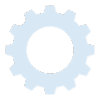

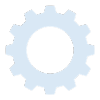




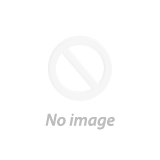
I turned off my scooter to recharge. Next day, my wife came in and said your scooter is going crazy. I came into the garage anD all the lights were flashing on and off. The dash light was on. Didn’t matter what what I did, the dash stayed on. The ignition would not do nothing it was like the ignition wasn’t even on.
This is the first time this has happened.